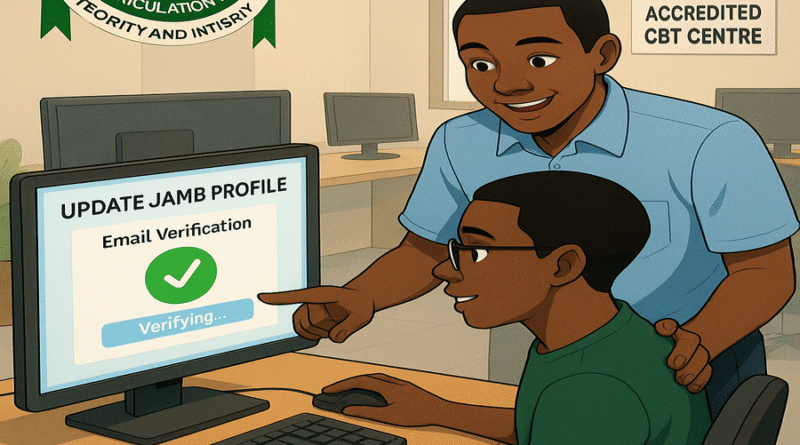How to Update Your JAMB Profile with a New Email via CBT Center (Profiled Email Guide)
How to Update Your JAMB Profile Email Using the New Profiled Email System
The Joint Admissions and Matriculation Board (JAMB) has introduced a new feature called the Profiled Email system. This service is designed to help candidates who have lost their SIM cards or can no longer access their original phone numbers. With this update, candidates can now link a new, functional email address to their JAMB profile and regain full access to important services like password resets, result checking, and more.
If you’ve lost access to your registered phone number, follow this step-by-step guide to update your JAMB profile email through any accredited CBT center.
Step 1: Visit an Accredited CBT Center and Get the Email Update Template
-
Go to a JAMB-Accredited CBT Center
Visit any approved CBT center and request the official email update form known as TEMPL 006. -
Fill Out the Form Correctly
Provide accurate details such as:-
Your JAMB Registration Number
-
Current (accessible) phone number
-
Full name as used in your registration
-
A new email address that hasn’t been used on the JAMB portal before
The form includes a declaration/attestation section, which must be signed by you. This confirms the authenticity and accuracy of the information you’ve provided.
-
Step 2: CBT Official Processes the Update
-
CBT Official Logs Into the JAMB Registration App
A licensed CBT officer will access the JAMB Registration Portal and initiate the email update process on your behalf. -
Upload the Completed Form
Your completed and signed template will be uploaded to the system.-
This serves as a legal and verifiable request that JAMB will keep on file.
-
Step 3: Email Verification Process
-
Email Verification by the JAMB System
The system will check that your new email:-
Is active
-
Has not been used on any other JAMB profile
You’ll receive a verification link or code via email. Follow the instructions to complete the verification process.
-
Step 4: Profile Successfully Updated
-
JAMB Links Your New Email to Your Profile
Once your email is verified, it will be officially connected to your JAMB account.
What Can You Do After Updating Your Email?
After the update is complete, you’ll regain full access to your JAMB profile using your new email address. You’ll be able to:
-
Reset your JAMB portal password
-
Check UTME/DE results
-
Retrieve registration or exam PINs
-
Receive messages and notifications
-
Make changes or upgrades as needed
Final Thoughts
The Profiled Email update system is a major relief for candidates who lost access to their JAMB accounts due to lost SIM cards or outdated contact information. This initiative ensures every candidate can securely manage their profile and access vital academic services.
💬 Let’s Hear from You!
Have questions or already tried the process?
Drop your experience in the comments, share this post with fellow candidates, and let’s support each other in navigating JAMB updates with ease.
📤 Engage, Share, and Comment Below!
Salahdeen HI is a seasoned e-learning, education, and ICT professional with years of experience driving innovation in the education sector. He is the founder of Edunaija, one of Nigeria’s leading education blogs, where he shares insights, resources, and updates to support students and educators alike. Beyond his work in education technology, Salahdeen is also a passionate content creator and blogger, using digital platforms to inform, empower, and inspire. His professional journey includes notable roles such as working in the Lagos State Governor’s Office, focusing on Systems Support and Computer Education across Education Districts. Through Edunaija and his digital content, Salahdeen is committed to leveraging technology to transform education in Nigeria.